Must-have tools for small business (A quick read)
Here's a quick post that compiles must-have tools to improve small business productivity. Share the tools that you use, if missed.
Task management:
By using a task management tool, you can see a visualized roadmap of your team's tasks, set up a deadline and get things done as required.
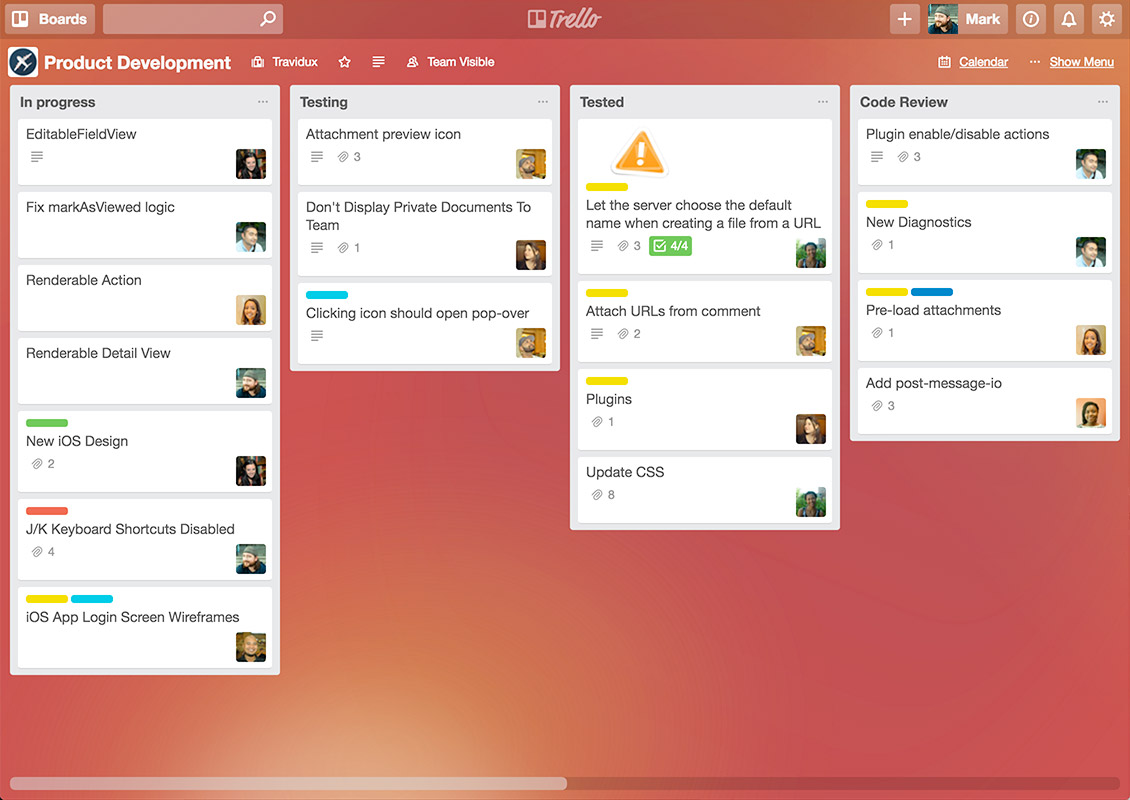
Tools that I recommend: Trello, Asana & Zoho Projects.
Help desk management:
By using a proper help desk management tool, you can get all your customer queries resolved on time and improve customer experience.

Tools that I recommend: ServiceDesk Plus & Zoho Desk
Outsourcing:
For a small business, cost can be saved through outsourcing any work, instead of hiring a full-time resource to stick with the budget.

Tools that I recommend: Upwork & Fiverr
Word processing & copywriting
Good website copy is essential for your business reputation and brand visibility.

Tools that I recommend: Grammarly, Hemingway editor & Zoho Docs
Social media automation
Keeping yourself engaged in social media and responding to customer's questions is a vital part of business management.
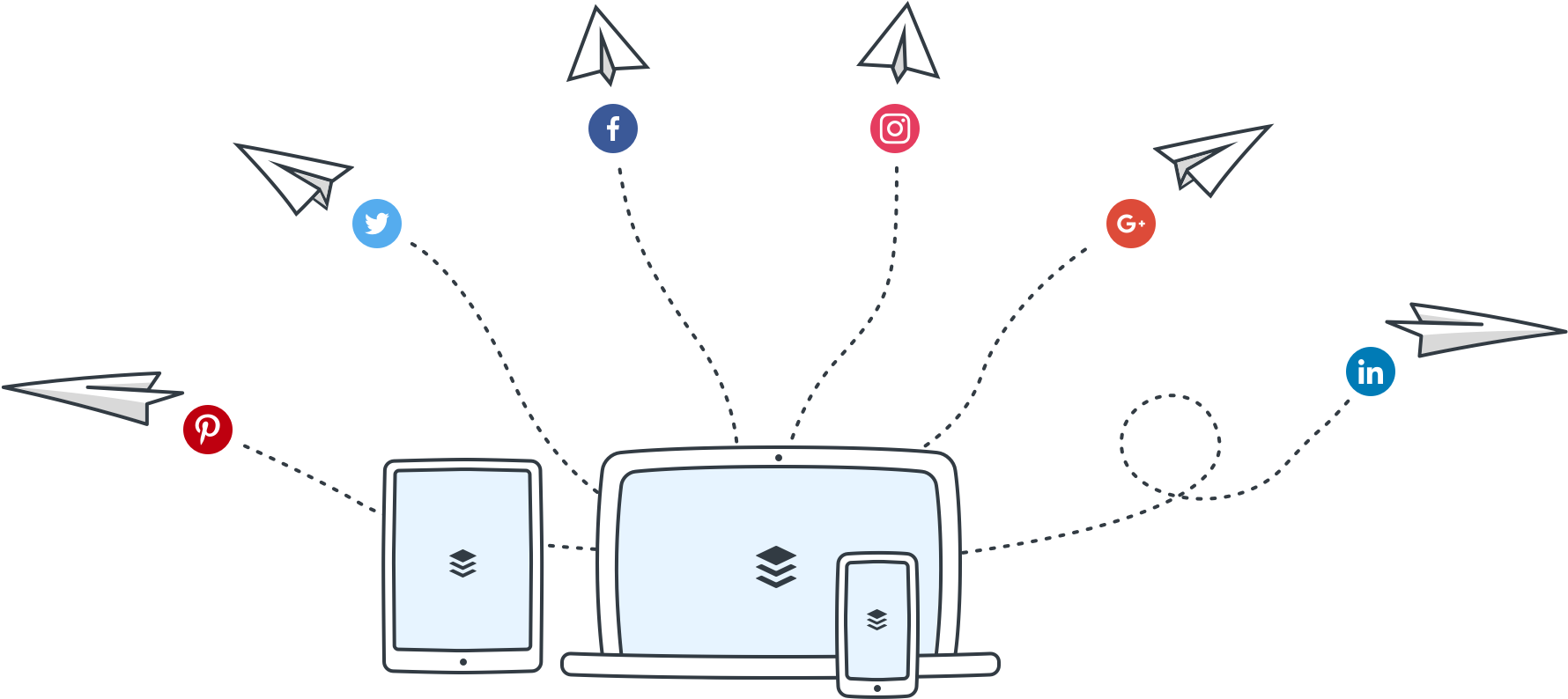
Tools that I recommend: Buffer, Hootsuite & Zoho Social
Graphic designing:
When your designer is busy, you may need to get things done all by yourselves. In such cases, these tools can help you much better.

Tools that I recommend : Canva & Sketch
Analytics:
Without analytics, you can't derive the path that your business is leading to and measure every course of action.

Tools that I recommend: Google Analytics, Crazy egg & Zoho Pagesense
Email marketing
Email marketing is proven to the best method to reach your prospects or customers.
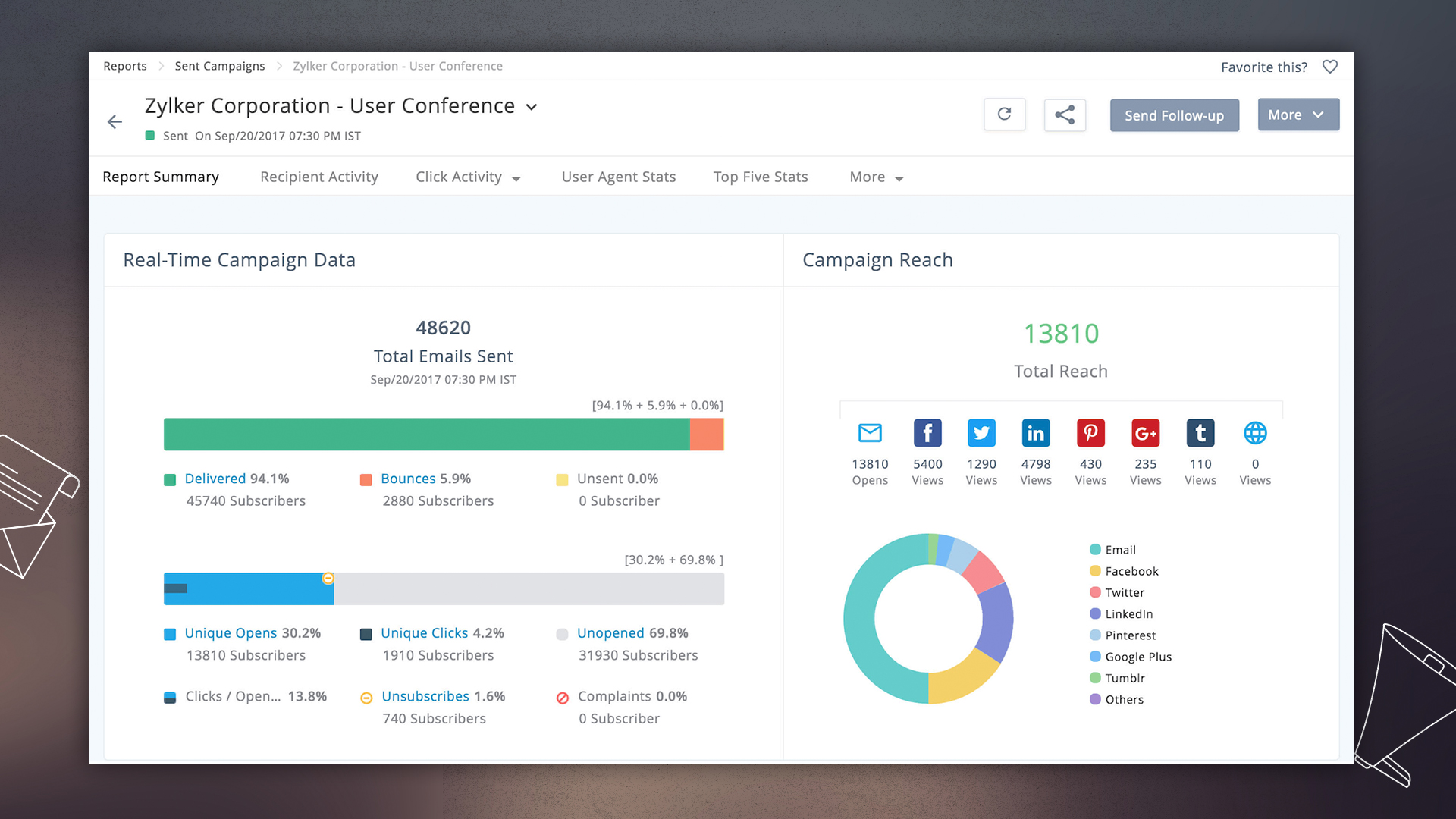
Tools that I recommend: Mailchimp & Zoho Campaigns
Finance
You get to understand the importance of having all your financials in order when the tax season is around.

Tools that I recommend: Quickbooks & Zoho Books
Free images
You don't need to create images all on your own for your website. There are tools that can provide you with the tons of free stock images.
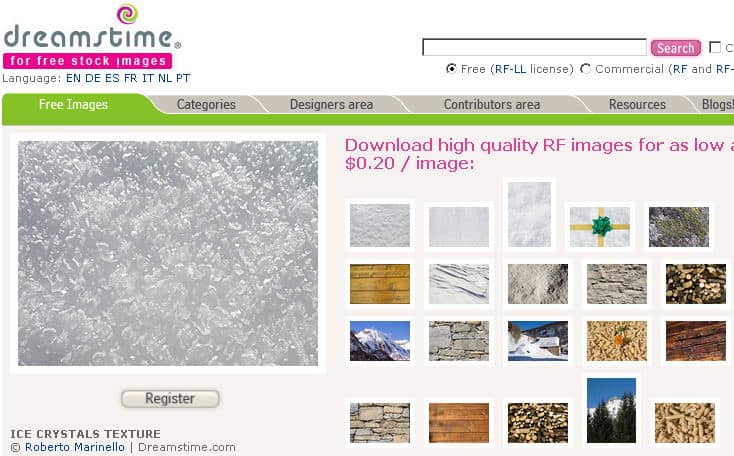
Tools that I recommend: Dreamstime & Unsplash
Do share the tools that you use to improve your business productivity. Happy reading!
>> For Agency Founders: The Fast Shortcut To Selling SEO, Leadgen, Webdesign & Other Services