How to Make 2 Columns in Notepad?
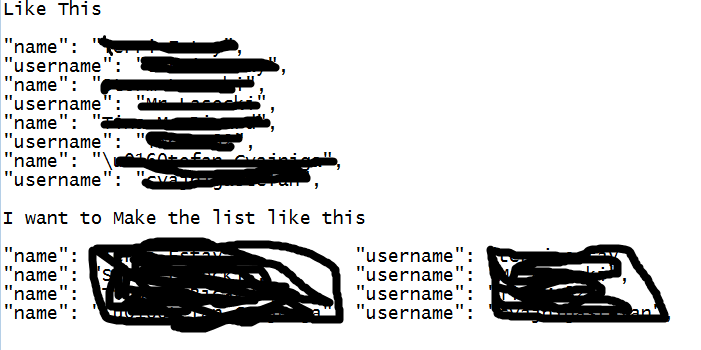
Does anyone know any notepad code or excel code so that I can do this in right away.
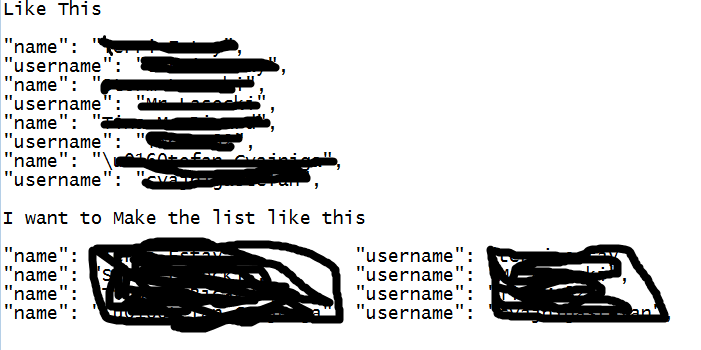
Hi everyone, it's not the first time I've come across a situation, companies working in E-commerce and e-grocery, spending a lot of money on rebranding, everyone is happy, but the ... [read more]
In today's digital age, it feels like billboards might have slipped under the radar a bit. But I'm wondering if they are still good at grabing attention and delivering results. ... [read more]
For a Boat Rental and Jet Ski Rental business that rents boats, jet skis, tubes, and water sports items. Would door to door hangers be an effective way of drawing ... [read more]
Happened yesterday. I have router/modem centrally located and my Condo is only 640 by 480 ft. Same room in with my router is a desktop PC. Permanently open door to ... [read more]
How to Beat Wall Street.
Trading Systems & Strategies
jbmarwood.com
Binary Options Trading http://www.binary-options-comparison.com
Cheers, Laurence.
Writer/Editor/Proofreader.
Visit My website http://kipferguson.com