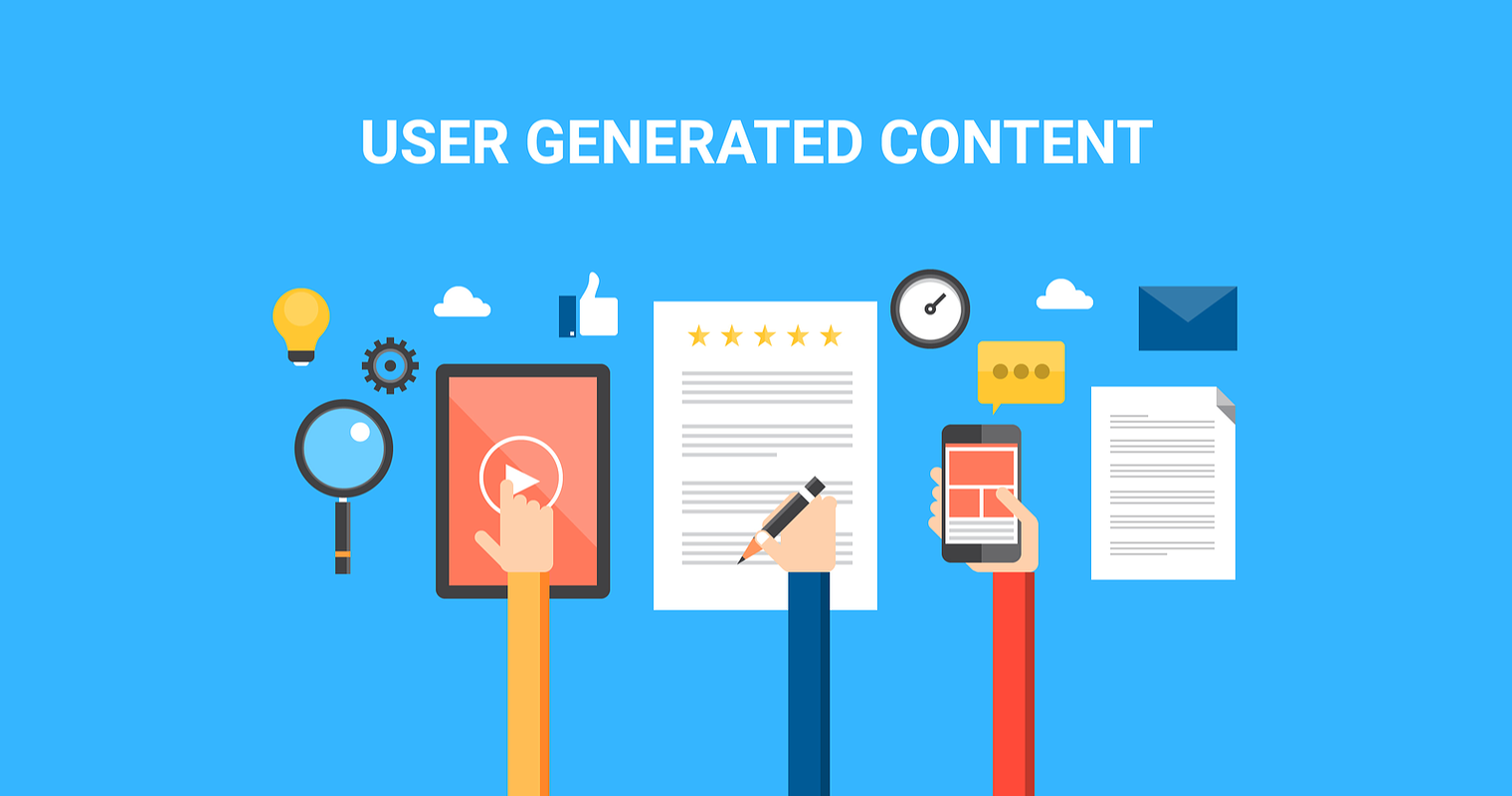A new article on Search Engine Journal reports that Google's guide to user-generated content (UGC) outlines the correct ways to incorporate content submitted by website visitors.
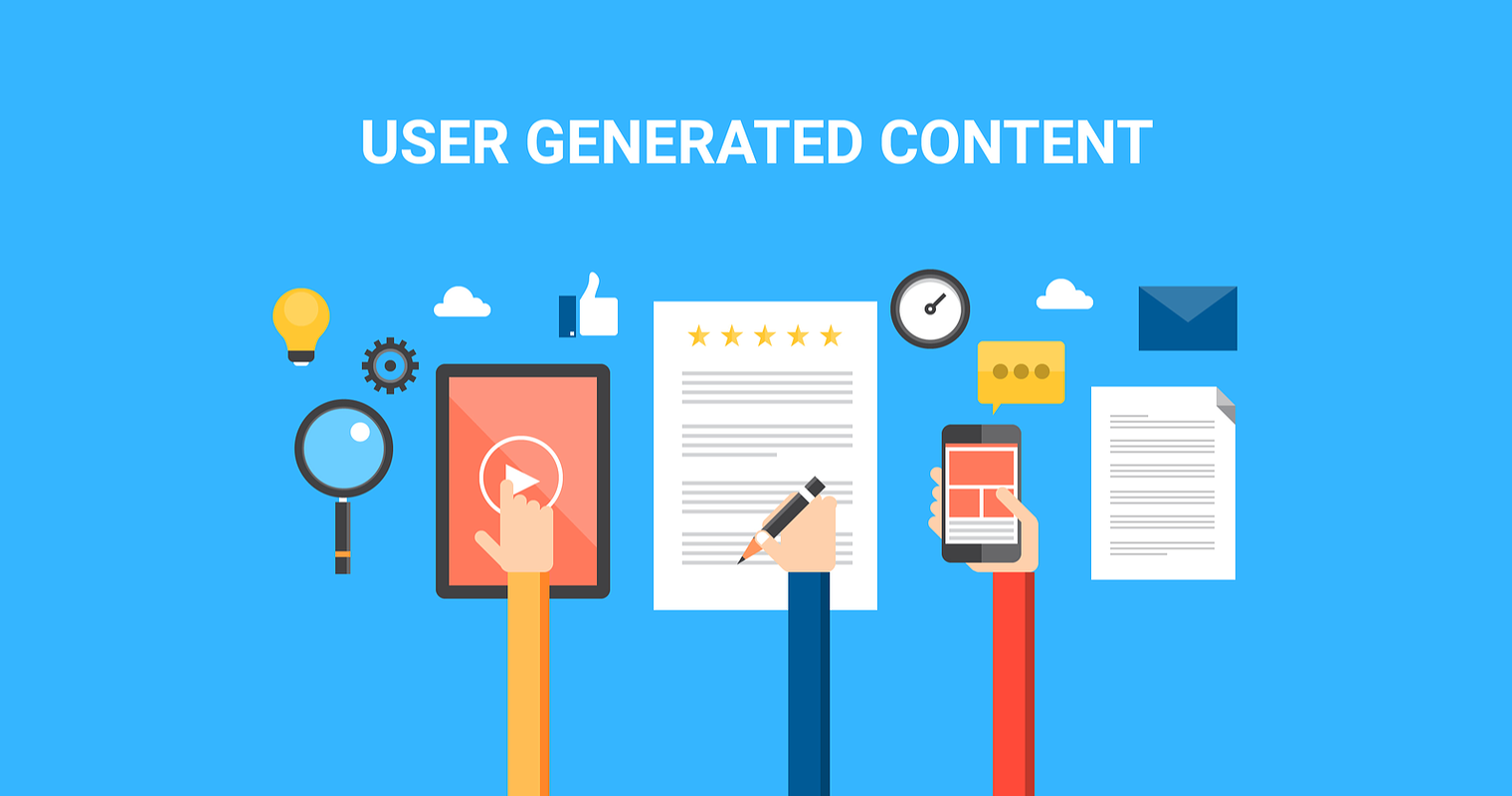
A new guide from Google goes over the acceptable ways to incorporate user generated content (UGC) on your website to ensure you're following the company's guidelines. Knowing how to utilize this type of content the right way is important because Google treats it the same as a webpage's main content. You need to pay close attention to content users are submitting if you run ads on your website, as Google explains:
|
"But if a publisher wants to run ads on pages where user comments appear, all of the content on those pages -- including comments -- must follow our Publisher Policies. Publishers are responsible for ensuring that comment sections, forums, social media postings or anything else that users generate on their site or app are compliant with our Program Policies. This content is also subject to our Publisher Restrictions."
|
There are pros and cons to allowing content from website visitors, and Google's flowchart can help you decide if it's worth the trouble. Google's flowchart starts with the question: Are you going to incorporate UGC? If the answer is yes, then Google asks you to consider the following:
|
"As a publisher, you are responsible for ensuring that all content on your site or app complies with all of our applicable program policies on all of the pages where Google ad code appears. This includes comments that are added to your pages by users."
|
With that in mind, Google asks: "Am I going to manage this myself?" If your answer is yes, then Google wants you to consider the amount of work involved in moderating it. To assist in your efforts, Google has put together a list of strategies for managing UGC:
- Publish a content policy: Your users should be told what is allowed, and what is not.
- Recruit user moderators: Enlist the community to help flag inappropriate content.
- Routinely review UGC: Set aside time to review your pages.
- Add links for reporting bad content: Add a "Report a Violation" link to allow your users to report problematic content.
- Automatic the moderation process: Based on the type of content on your site, you can create filtering to automatically detect certain content.
- Use a CAPTCHA: Before users can submit content, ensure that they're human beings and not bots.