How to find everything and anything you need on this forum!
Since the warrior forum is so big Google just loves to index it, this means it gets indexed very dam quick and most posts are probably indexed. Now if you have a question which you want answered, go to google and type this in...
Site:www.warriorforum.com "Put your question between these speech marks"
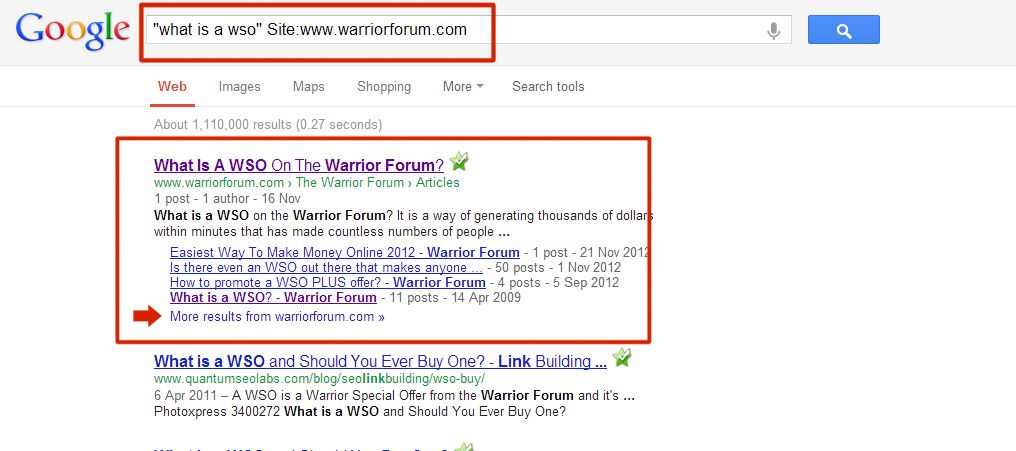
Make sure you click on more results from the warrior forum!!
Now Google will go away and give you every result where that phrase (Question) has been asked and most probably answered.
Now lets take this a step further...
Google also reports back WSO products and maybe this isn't good for you because you don't want to buy a product, not a problem!
Type in...
Site:www.warriorforum.com "blog traffic" -wso
If you want to take away a specific word out of the search, in this case "WSO" put a minus on it. This will mean that any results with "WSO" in will not be returned to you, thus narrowing down your search!!
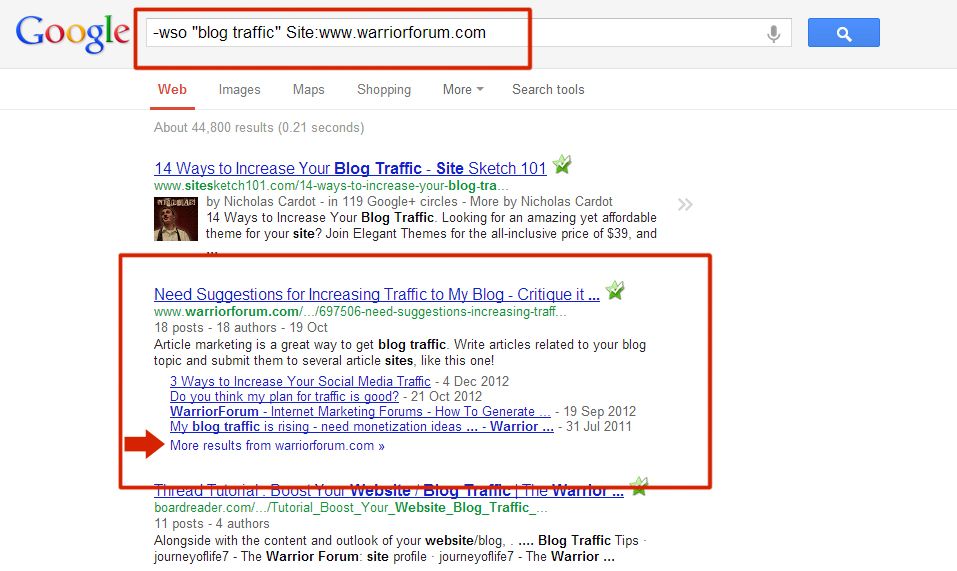
Lets take this even further for you!
We are not interested in information which has been generated 6 years ago, we want something more up to date, well thats not a problem either...
On the page you have searched you will see this
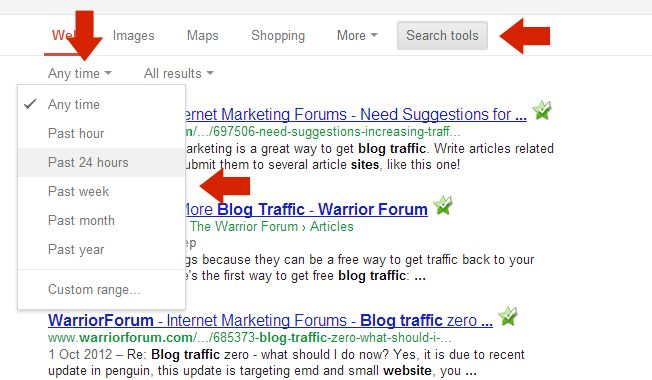
Click on search tools, click anytime so the box drops down and then pick how long you want to go back! This means you can narrow your phrase right down! Simples, Google can also do a lot more for you, here is a page which shows you everything you can add into the search box to make your search better!!
Operators and more search help - Web Search Help
Enjoy!!
| Hey Guys, Just made a tool to automate the above as a special Xmas gift for you, the tool is made in Ubot and you can select 24 hour/Monthly/Yearly searches. The software returns results in a printable format. Warriorforum search tool - YouTube Download the software here: http://automatedtoolkit.com/wp-conte...rum-search.zip Merry Xmas Rob |

Click Here
Want to grow your forum? Get help from GrowMyForumCommunity.com
Order your Free Forum Evaluation Report today.
Use 10% discount code: Z6L9UTJP8J. With 100% Money Back Guarantee!
This is what's putting money in my pocket Right Now!