The Rules for Internal Linking
- SEO |
But is that all there is to it?
Technically, yes. Other than the fact that internal links are really, really important, of course. But you need to follow certain rules when creating those internal links so you can get the most out of them.

Before we get into the rules of internal linking, let's take a quick look at what internal links are and why they're so important.
Understanding Internal Links and Their Importance
Simply put, an internal link is a link that will take a user from a page on your site to another page on the same site. And that's pretty much all there is to say about what internal links are.
Why should you have internal links on your website? Well, that's another matter altogether.
Internal links serve multiple purposes and all of these make them incredibly valuable.
Internal Links Make It Easier for Search Engines to Index Your Site
Imagine your website as a museum. If your individual pages are the different rooms housing various exhibits, and your menus and sidebar links are the hallways, then internal links are the equivalent of the guide.

They tell search engines (and users) that you have more exhibits and which ones they should visit next.
Without the guide, search engines could check out all the exhibits, eventually, but with a guide, it's much faster and there's less chance something will be missed along the way.
The guide can also show search engines the relationship between the various exhibits, making connections visitors might not have been aware of previously.
Internal Links Boost the Authority of the Target Pages
Internal links also pass on authority from one page to the next.
So, if you have a page that ranks well, it will pass on some of its "power" to any page you link to on your own website, giving that page a little extra boost in the search engines.
Over time, the authority of your entire website will improve, making internal and external linking more effective in improving rankings.
Internal Links Reduce Bounce Rates
By providing users with direct access to other content that could potentially interest them based on the what they are currently reading, you are giving them a good reason to explore the rest of your site.
The more convenient you make it for users to read similar/related content, the more likely they are to read that content.
And that's exactly what internal links do. They give users a convenient way to access other content that they might find interesting.
Naturally, since your readers are now exploring other pages, this will decrease your site's bounce rate and improve the page views as well as the average time spent on your site.
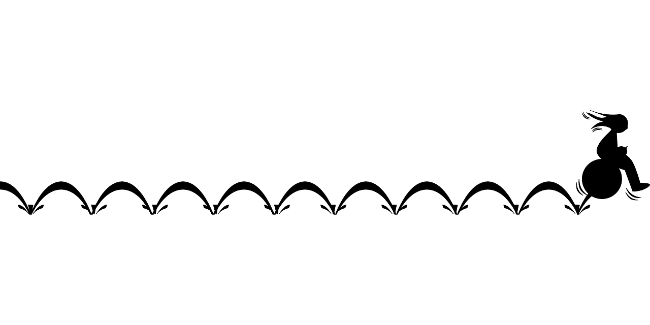
This makes it easier for you to build a relationship with your visitors and eventually convert them into customers.
Internal Linking Rules for Better Results
Here are a few rules that will help you improve your internal linking strategy to maximize your results.
Don't Link to Top-Level Pages
Your natural inclination might be to link to your top pages, hoping to drive more users to them and increase their authority. What you should be doing is linking to deep internal pages.
Those top-level pages are already being linked to from every page on your website if they appear in the menu, just like the home page and the contact page. Pointing even more links to these pages is not going to help them at all.
Instead, link to internal pages (which is also a more natural approach) that will help your reader. The added benefit is that your entire site will benefit from the boost in SEO.
Internal Links Must Be Relevant
To get the most out of internal links, they have to be relevant. Put yourself in your reader's shoes and ask yourself if the page you want to link to really will provide additional value.
Does it really match the context of the content they are reading and will it offer them even more value?
If it does, then you are linking to the right page.
On the other hand, if you are trying to find a way to make a particular internal link relevant to the page you are attempting to link from, then you're definitely working too hard and you need to find a more relevant page to link to.
Respect your reader and offer them real relevance and value, and they will love you for it.
Open Links in a New Window or Tab
Make sure when users click an internal link, the target page opens in a new window or tab.
There's nothing more irritating than losing your spot in an article you were reading because you clicked on a link, wanting to read that particular content later.
You expected it to open in another window, but it didn't. Now you have to go back and find your spot again.
It's annoying.
Not necessarily the end of the world and not a guarantee people will leave your site because of it, but it's best to make the user experience as smooth and convenient as possible.
Don't Overwork Your Golden Goose
Your homepage has the most authority of your entire site, making it your golden goose. And you should take advantage of it and pass on some of that link juice to other pages on your site.

Don't make the mistake, though, of linking to every internal page you have on your site.
If you wanted to buy a loaf of bread, you wouldn't squeeze your goose to lay a golden egg, would you? Of course not.
You keep your golden goose happy and productive by using her only for those things that matter -- or you should be. Otherwise, if you overwork her, she might just keel over and die when you least expect it.
So, treat your homepage like your golden goose and link to important pages on your site to pass on as much authority as possible without diluting its value.
Too Much of a Good Thing
Once they learn the value of internal links, many people go off and build as many internal links on their webpages as possible. They're asking for trouble.
While no one knows exactly how many links is too many, don't overdo it. If you have too many internal links on one page, search engines will consider the page spammy and penalize you.
Remember that every link on the page counts as an internal link, including links in the navigation bar, in other-recommended-content boxes, and in your headers and footers all count.
Stick to three or four internal links per page, though you could go with slightly more if you don't have too many other links.
There really is no magic number but if you link with your user in mind and what they mind find helpful, it's easier to avoid going too link-happy and getting slammed by the search engines.
If you keep these rules in mind when creating internal links, you'll find it's not all that complicated or hard. And you'll derive a lot of benefits because you'll have a stronger link profile and you'll improve your SEO significantly. It might even be an idea to go through your old content, refresh it a little and build some internal links.
Web application development company in bangalore