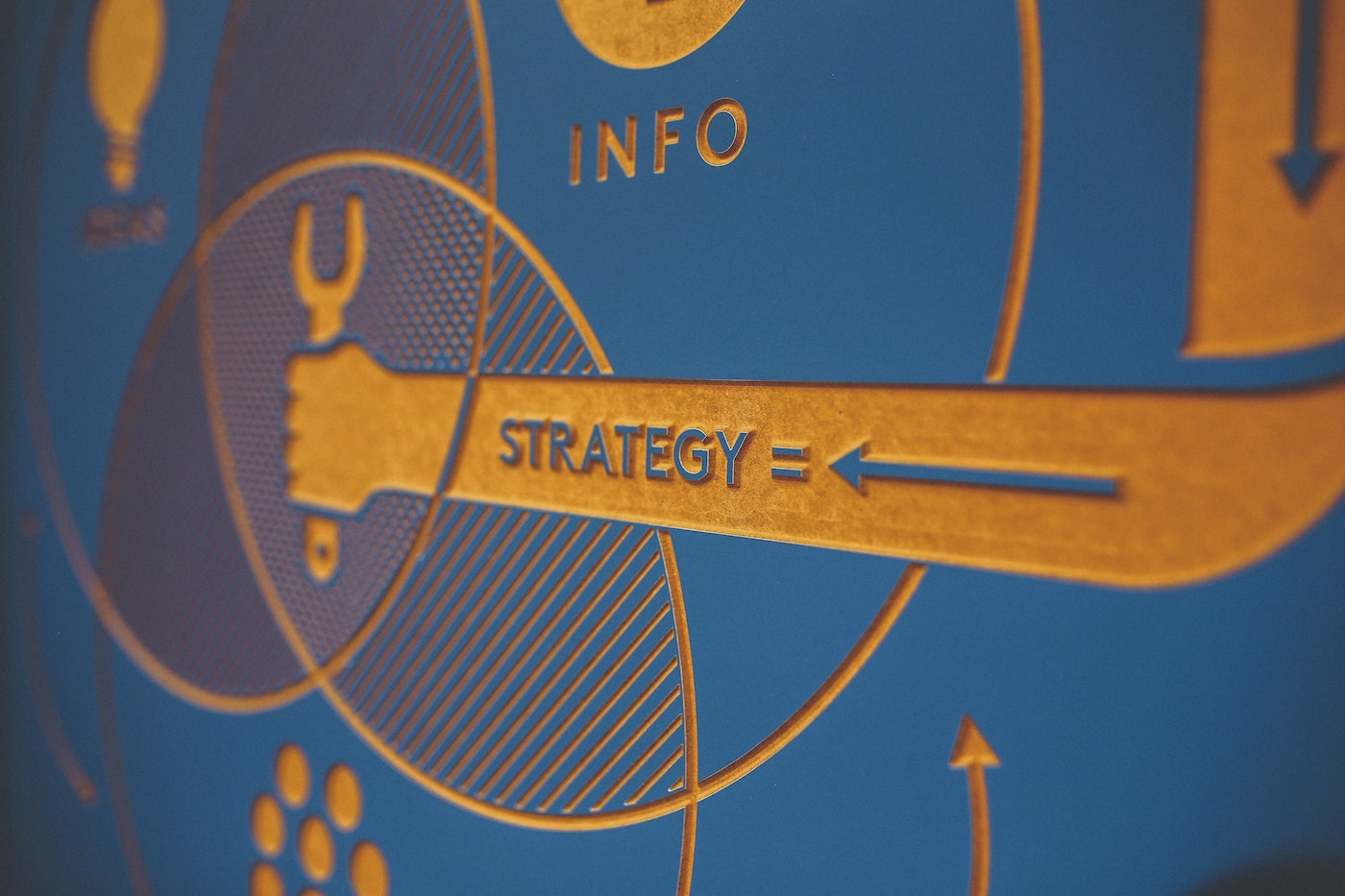5 Strategies Using Google Trends to Instantly Improve your SEO
Unfortunately, most SEOs don’t use Google Trends to their advantage and it’s hurting their marketing efforts.
Here’s the thing…
Google trends allow you to be more strategic when planning your SEO tactics.
It shows you exactly how customers think and their desires. Knowing their desires means you’re able to tap in and deliver the products and services they want and at the right time.
In this post, I’m going to share 5 different strategies you can use right now in Google Trends to up your SEO game.
But first, it’s important to understand exactly how to interpret the key features found in Google Trends:
If you already know these then feel free to skip straight to Strategy 1 below.
Feature 1: INTEREST OVER TIME GRAPH
This is the first graph Google trends show you after typing a search term.
For example:
I’ve typed the search term ‘socks’ into Google Trends.
Looking at the graph below, you can see people are most interested in ‘socks’ during December.

Important: Google trends won’t show you absolute search volume numbers like other keyword tools, instead it’s showing you the relative popularity of search terms over time (scaled from 0-100) and later I’ll explain why that’s useful.
Here’s the exact explanation of interest over time from Google.
Feature 2: INTEREST BY REGION
This chart shows you which Geographic areas are most interested in your chosen search term, in our case, it’s the ‘socks’ example.
You can see that the United Kingdom loves their socks with the United States a close second.

Reminder: This doesn’t represent absolute search volume numbers – only which region is most interested in the search term. So just because the United Kingdom has 100 next to it, it doesn’t mean that it also has the highest search volume numbers.
Feature 3: RELATED SEARCH TERMS
Finally, Google Trends shows you search terms that it thinks are related to your original search term.
In our example, here are the search terms Google thinks are related to ‘socks’.

Related topics: These are broader search terms Google believes are connected to socks. For example, we could consider from the chart above that people are possibly interested in Gucci socks?
Related queries: These are search terms that are more closely related to your original search term and it’s also important to know that these related terms change depending on the time filter you use (more on this later).
Ok, so now you have a good understanding of the key features of Google Trends.
The question is: How can you use this data to improve your SEO expertise?
Strategy 1 - Discover Better Keywords with Google Trends
Most SEO’s tackle keyword research in a static way.
They jump into their favourite keyword research tool, start scanning related search terms looking for some high traffic – low competition keywords to target.
But what if there’s another way of doing it?
Well, there is and it involves using Google Trends to look at keywords in a dynamic way. Simply put, how are my target keywords behaving with respect to time?
Here’s an example:
Let’s say I’m interested in the search term ‘electronic cigarettes’ and using my favourite keyword research tool I discover it has over 20k monthly searches, looks good so far.
OK, let’s see how this keyword is doing in Google Trends.

Not so good, and probably not a keyword you’d want to go after with a trend like that.
Another example:
In this case, I’m comparing the search terms ‘dog beds’ in the United States vs ‘cat beds’ in the United Kingdom over the past 5 years.

The graphs are much healthier than electronic cigarettes and both products look like they perform well over time, tick.
Now, this is where you can use Google Trends to improve your keyword research.
Look at the spikes in the graphs above. Both of these products are affected by seasonality and this is something you’re going to want to be prepared for if this was your niche. I’ll discuss how you can take advantage of seasonality in Strategy 3.
Bottom line?
Use your preferred keyword research tool plus Google Trends to get the full story and plan your keyword strategy more effectively.
Strategy 2 - Find New Content Ideas with Google Trends.
This strategy is great if you’re looking for new content ideas and want a simple method for coming up with great content ideas for clients.
When starting out, you’ll probably be asking yourself…
What’s are some great content ideas my target audience is actually interested in?
How is my timing, and is this topic already flooded by my competitors?
This is where Google Trends offers you helpful insights that other keyword research tools simply don’t.
Think about it this way:
Let’s say you run a blog about ‘natural products’ and you’re looking for some new content ideas to increase website traffic.
Looking at the search term ‘essential oils’ you can see it looks like a great topic to explore as it’s only getting more popular over time.

Remember: As I stated before, these graphs don’t represent search volumes, instead they show you how interested customers are on particular topics over time.
Ok, so we now have the ‘essential oils’ search term on our radar.
Let’s dig a little deeper.
Using related queries (feature 3 I mentioned earlier), you can explore similar search terms for further content ideas.
And in this example, I’ve used the ‘Rising filter’ and changed the time filter to ‘Past 90 days’ to identify the most recent and popular search terms related to essential oils.
This is HUGE, no other SEO tool can offer you this level of detail for the newest and most trending topics in your niche.
Scanning through the list of 25 queries I’ll try to identify more potential ideas.

Note: The search volumes your seeing in the picture above is not part of Google Trends. I’m using the free Chrome extension Keywords Everywhere to show those search numbers.
Look at how many different content ideas there are.
For example:
You could write a guide on ‘how to stop ant infestations using essential oils’ or ‘essential oils for ticks’...you get the drift.
Strategy 3 - Use Seasonality to promote Content Strategically
It’s crazy how many products and services are affected by the changing of seasons. Think products related to ‘back to school’, ‘summer sports activities’, ‘holidays’, ‘tax time’…the list goes on.
Here’s the point:
When planning your content, it’s a good idea to check your target topic in Google Trends with the ‘past 5 years’ time filter to see if seasonal changes are a factor for you.
And if you do notice seasonality?
Make sure you’re strategically promoting your content, Facebook and AdWords campaigns around those popular times.
Example:
Let’s look again at the search term ‘dog beds’ in the United States over the past 5 years.

In this example, I’ve also used the Interest by region feature to identify which cities are most interested in ‘dog beds’.
You can quickly see this product is affected by seasonality where interest peaks around late November when it’s starting to get really cold.
So, how can you use this data to promote your content strategically?
Release or update your existing content early-mid November each year and because you can see from Google Trends that people are interested in ‘dog bed’ when it starts to get cold you can use this to your advantage when writing new content.
For example: ‘8 Tips for keeping your Dog Warm this Winter’ or ‘The best dog beds in Denver to keep your pooch warm’
Strategy 4 - Use Google Trends for Topical SEO
Google Trends is a great tool for coming up with topically relevant content for your SEO strategy.

From the image above, it’s easy to brainstorm a tonne of different topically relevant content ideas backed with the knowledge that these search terms are trending in Google right now.
All you need to do is use this data to create a bunch of topically relevant content focused on the rising trends.
For Example: Let’s say you provide local SEO services for a landscaping business in Melbourne, Victoria. Using the data from the image above you could start creating topically relevant content like ‘7 Aqua Gardening Tips for the Melbourne Climate’ or ‘How to build your Own Market Garden in Victoria’.
It’s that simple.
Strategy 5 - Use Google Trends for Targeted Local SEO Content
Many people struggle with ideas for writing local SEO content focused on their respective local areas.
What do I write? And will anyone even read it?
The good news is that you can use Google Trends to produce hyper-local content targeting specific areas around your clients business and better yet, you’ll know there is genuine interest because you’ve done the research.
For example:
Let’s say you have a client who runs a local law practice in Houston, Texas.
Enter ‘lawyer’ as the search term into Google trends and under the location filter choose ‘Houston TX’ and time filter ’Past 12 months’.
Here’s the result:

As you can see, Google Trends shows you specific areas across Houston where the most interest for lawyers has been in the past 12 months including related search terms.
Now you have some great options:
For example: Create hyper-local content that targets these specific areas and start driving highly targeted traffic to your clients business.
Example: You could create a piece of content focused on ‘Personal Injury Lawyer in Sugar Land’ or ‘What to do if you’ve been unfairly dismissed and work in Pasadena’.
You could then take your piece of content and request to get it featured in one of the local newspapers or local blog sites.
The options are endless and they all result in drumming up more business for your local SEO clients.
Final Thoughts
Using these SEO strategies in Google Trends can instantly improve the way you approach your keyword research and how you promote content.
Google Trends shows you exactly how your audience thinks and behaves around specific topics and smart SEO’s are using it to their benefit.
So, I’ll turn it over to you now.
Which SEO strategy will you try?
Perhaps to discover better keywords?
Let me know in the comments right now.