How To Disable Captcha - Please Help
I have been pulling my hair out trying to figure out how to disable the Captcha Security on my website...
I am using php
here is a screenshot
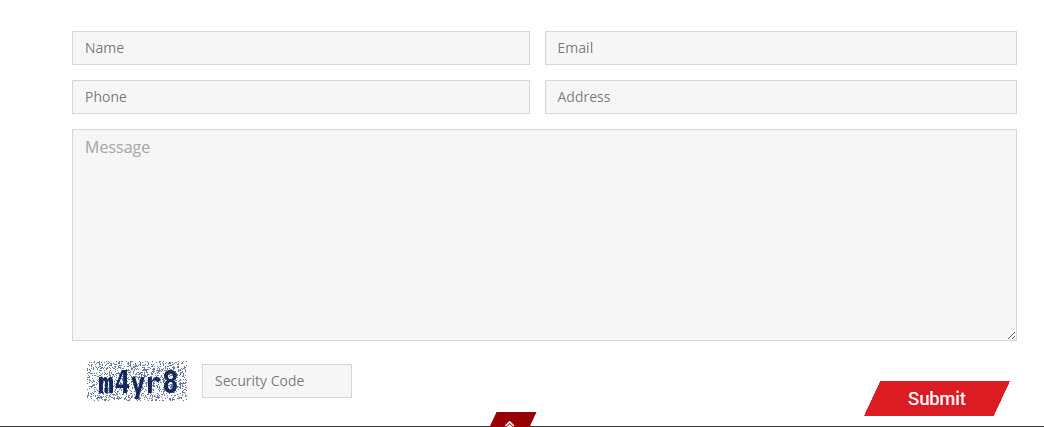
I would really love some help on this .. If you would like to see the index page or the form code please let me know and I can send it over ..
Thank you so much for your time
Matthew
Web Design | SEO | WordPress | Mobile App @ ZOTO Solutions