Please Advise: How to Code Graphic to Include Optin Box
I have a big noticeable image that I want to insert into my blog posts about half way down to encourage people to opt-in to my email newsletter.
However, I have no clue how to code it so people can actually type into the email field, and how to sync it with my aweber autoresponder.
Can someone help walk me through this??
attached is the image example
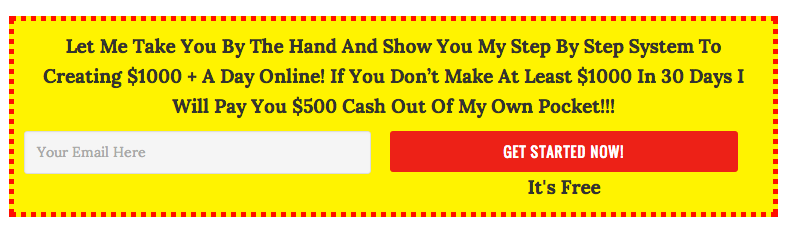
Thanks,
Tim
& Create A Hyper-Engaged Email List For Your Affiliate Marketing Business!
https://tipsfromtim.com