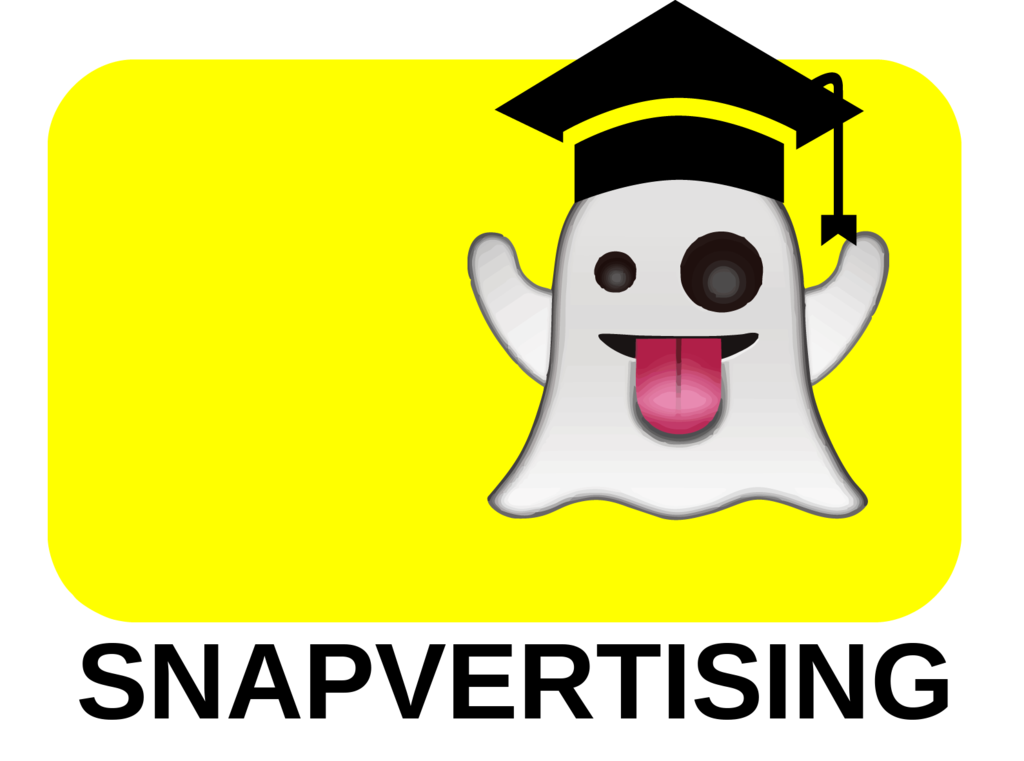[Case Study] $18K Profit on Snapchat Affiliate Marketing Campaign
Snapchat is the #1 biggest opportunity for marketers right now. Over 300 million monthly active users, average CTR’s of 6% and CPM’s of $3.222. Opportunities to crack ad platforms when they’re so new do not come around often.
Today I’m giving out a free case study from my course Snapvertising on how to build, launch and measure a Snapchat campaign. This is a newer campaign that generated over $18,000 profit for me March 2019.
I should point out I don’t have a large team behind me. I have one VA, and do all my own media buying and creative every day the past several years..
And I didn’t have any experience with Snapchat. In fact I hadn’t logged into the Snapchat App more than 5 times when I began advertising on it 6 months ago.
Since then I’ve generated over $500,000 profit on 4 main campaigns. This case study will cover one of these campaigns.
- Part 1 will cover how to create Easy Snapchat Ads and Healthy Ad Accounts.
- Part 2 goes over Snapchat’s surprising Targeting Options and updated Pixel Optimizations.
- Finally Part 3 we do a complete review on the ads, stats and targeting which crushed.
Part 1
Creating Your Snapchat Account
You need to create a Snapchat Business Manager before you can create and launch ads. Follow these steps and you’ll be on your way.
- Go to www.ads.snapchat.com and press create account. You’re allowed one Business Manager per email, and unlimited ad accounts per Business Manager.

- Go to Billing & Payments. Add a Credit Card, PayPal or Line of Credit. Confirm your email address. And assign an ad account to your name.

Congratulations, you can now advertise on Snapchat. Easy huh?
Creating a High Converting Snapchat Ad in Under 10 Minutes
Snapchat show its ads full screen on mobile devices in between friends and publishers stories. Snap currently has 4 ad types: Story, Collection, Filter and Snap Ads. Snap Ads is what we will focus on today as they are the most ubiquitous.
I use Adobe Premiere to create videos. Other video editing programs that work well are Final Cut and online editors like Promo.
Get some full HD, interesting video and images for your Snap Ads. I recommend going to Pond5, Pexels or paying youtube influencers to source video files.
Import your videos into Adobe Premiere and make sure you set your sequence frame size at 1080x1920. Look at your video files and try to find the most eye catching 3-5 seconds.

There are 2 Snap ad formats which I’ve found do very well:
1. The Split Screen - Put text in the middle of 2 videos which are angled at -9 degrees.

2. The Native Snap - One full screen video with text designed to look like a basic Snapchat message.

Speaking of copy, shorter is almost always best with Snapchat. Call out users and provide the benefit. A good template to use is “(Nationality, Country, Demographic) could get (the main benefit, product, offer). Don’t overcomplicate things.
You’re now ready to export your ad. Go to Creative Manager within Snapchat to upload this new ad.
Your brand name needs to match whichever name is on the landing page you’re sending users to. Make sure this landing page and ad copy follows the Snapchat Ad Policies.

Click “Publish Campaign” and your new ad is now created. Next we will discuss targeting so that you can have your new awesome ad shown to the right people.
Part 2
Creating a New Campaign
There are several campaign objectives within Snapchat. I find the best results with Drive Traffic to Website. Website Conversions can be good too, especially for e-com. Your results will vary based on your offer/industry.

Continue on within Advanced Create and you will see options for placements. I find good results with all placements. However you can choose placements such as News, Beauty and then tailor your ad creative to fit these style of placements. You may catch Snapchatters in a different mood when they see your beauty product after view beauty news from publishers.
Audiences
Snapchat continues adding more 3rd party data. If you’re in the U.S. you have several hundred data options. Everything from bottled water drinkers to people who have visited a Chevrolet dealership in the past month. Non-US users get Snapchat basic categories, which attempts to box in users based on how they interact within Snapchat.
I’ve found some of these targeting options to be hits, but I like to go broad most of the time. Other targeting options include lookalike audiences, gender, age, device type and over 100 countries.
A big question I get is how to structure new campaigns’ ad sets. I typically start a new campaign with 4 ad sets which spend $50 each, so $200 total. Below is a good breakdown how to structure a new campaign.

Landing Pages and Other Optimizations
This is a good point to talk about landing pages. Affiliate links are allowed and encouraged. Direct linking does well on Snapchat. People are frantic on Snapchat, and anything you can do to quickly guide them to your product will help.
Snapchat allows an auto-fill function which is helpful for Lead Forms. Snapchat auto populates users’ information so that you can capture a lead quicker.
Another interesting feature is Pre-Load which allows Snapchat to preload the landing page before anyone swipes up. This reduces some friction, but it will mess up your stats if you use a 3rd party tracker.
Canada Debt Relief Campaign Targeting
For this Canadian Debt Relief campaign, I targeted 18+ and split up my placements by Canadian Province. My goal is to build my lookalike audiences as detailed as possible in the beginning.
My bids were set on the high range. I scaled hard on ad sets which did well. Increasing the budgets 1000% on days when my ROAS was > 2.
You should have enough data to build stellar lookalike audiences after a week or so. Snap gives you the option to use Similar, Balanced or Reach once you hit 1000 pixel events.

Part 3
And the Results Are…
Now here’s the fun part. This Canadian Debt Relief campaign generated 1012 leads resulting in $24,772 revenue with only $6,634 spend, giving us a monthly profit of $18,138. Not bad for a campaign I barely touched.

Breaking It All Down
Let’s talk about why this campaign was so successful. Number one I was on a new platform (Snapchat) attacking a “new” country like Canada.
Swipe ups are still cheap in the United States. However they are insanely cheap in Canada. I averaged $0.11 swipe ups with CPM’s at $2.21. This same pattern hold true for similar campaigns I’ve been running in Australia and Mexico.
A second reason for this campaign’s success is my creative was unique and hit a huge pain point. I cannot stress how important it is to test unique creatives until you find the right imagery/message that resonates with your audience.
Metrics
The main metric I look at when deciding whether to cut or scale ad sets is ROAS. In this campaign I found one ad set with a bid of $2.50 that performed exceptionally well. I raised my ad set budget and set a high bid to force out competition.
Estimated Cost Per Swipe Up (eCPSU) is the main metric I use to evaluate ads’ success. A good rule of thumb is to aim for swipe up costs under $0.15.
Summary
Snapchat is hands down the best value for any internet marketer at this time. I hope you found this case study valuable so that you can take advantage of such an untapped traffic source.
Happy Snapping!
Matt Smith - “Snapchat Matt”
Founder of Snapvertising.
Sources
1. https://www.omnicoreagency.com/snapchat-statistics/
2. http://www.4cinsights.com/wp-content/uploads/2018/01/4C_StateOfSocial_Q3_2017.pdf