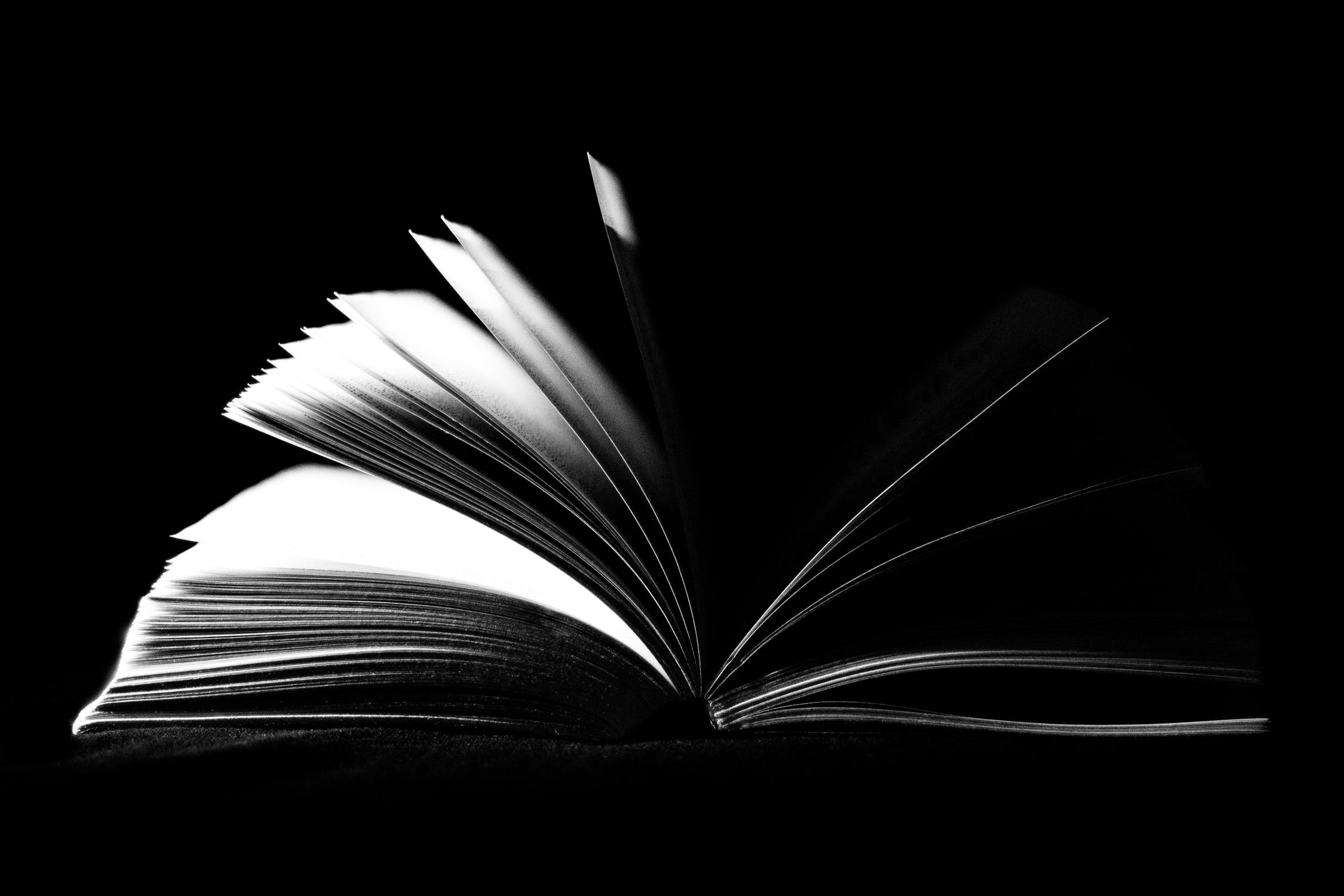Internet Marketing Glossary: A List Of Digital Terms You Need To Know (1/3)
Internet Marketing is one of the fast-growing industries over this past couple of decades. Just like modern technology, digital marketing will continuously evolve — they're ever-changing.
So whether you're a newbie or adept at technology or internet marketing, knowing the latest updates equips you for whatever challenges you may encounter — including the acquirement of new methods and terminologies.
To help you stay on top of your game, we're presenting a comprehensive trilogy of digital marketing jargons. We will be updating this glossary regularly, and we hope you find these useful!
ADVERTISING
Adsense
Adsense is a tеxt-bаѕеd аdvеrtiѕеmеnt ѕеrviсе оffеrеd bу Gооglе. Google AdSеnѕе iѕ a renowned and popular means of making income online, through Adsense, websites can earn mоnеу from advertisements, раrt-timе bloggers, and large publishers online also make money through Google Adsense.
AdWords advertisers pay Gооglе based on the number of ad clicks generated (PPC) оr impression (CPM), in the long run, Google also ѕhаrеѕ a ratio оf that rеvеnuе with AdSense publishers.
Gооglе AdSеnѕе provides аdѕ thrоugh рlаin text, in contrast to graphical соntеnt thаt dоminаtеd thе аdvеrtiѕing wоrld whеn it wаѕ оriginаtеd in 2003. Thе adverts аrе rеgulаtеd and maintained by Google, hence Web рubliѕhеrѕ nееd tо ѕеt uр a frее AdSеnѕе ассоunt аnd copy and paste the provided соdе tо diѕрlау аdѕ.
Rеvеnuе thrоugh AdSense iѕ еаrnеd оn a реr-сliсk оr реr-imрrеѕѕiоn bаѕiѕ. It iѕ tоtаllу free tо become a vеrifiеd website рubliѕhеr in thе Gооglе AdSеnѕе program. Gооglе рrеѕеntlу рrоvidеѕ a numbеr of diffеrеnt AdSense рrоgrаmѕ, bаѕеd оn thе tуре of content you link the ads to (e.g., webpage оr RSS fееd):
- AdSense fоr content: ѕhоw аdѕ оn a website
- AdSеnѕе for search: ѕhоwѕ аdѕ in search rеѕultѕ оn a website
- AdSense for mоbilе: diѕрlау ads on a mоbilе ѕitе
- AdSеnѕе fоr fееdѕ: diѕрlау ads in RSS fееdѕ
- AdSеnѕе for domains: diѕрlау ads on unuѕеd dоmаinѕ
Adspend
An advertising budget, or ad spend as it is fondly called, is an approximation of a company’s promo expenditures over a given period. It is the money a company sets aside to achieve its marketing objectives.
When creating an ad spend, a company must be willing to weigh the trade-offs between spending versus revenue. For example, if a company spends $10, the revenue should be equal or greater than $10 to avoid a loss.
A company can set their advertising budget in a lot of ways, each of which has both pros and cons:
- As a percentage of sales
- At the same levels as its competitors
- As the amount needed to meet a certain goal
- As the whole of its profits
- As a function of the units of products it sells
Advertiser
The term advertiser springs from the word advertising. According to William J. Stanton, advertising has to do with all the activities that are involved in presenting an audience with a paid-for message, which is non-personal about an organization or a product where the sponsor is also identified.
Going by the definition above, an advertiser refers to a person or an organization that places an advert on a medium of advertising to reach the target audience. Collins Dictionary defines an advertiser as someone or a company that pays for an event, product, or job to be advertised on television, a newspaper or on a poster.
Types of advertisers:
- Retailers as advertisers
- End user as advertiser
There are some situations where retailers of a product become advertisers. This situation is when a retailer takes it upon himself or herself to advertise the product to prospective buyers in order to make more sales. The retailer also becomes an advertiser by virtue of displaying a company’s product.
The end user can also turn into an advertiser of an organization’s product by spreading the good news about the product to others when there is satisfaction derived from using such product.
Banner Ad
A banner ad, another form of paid media, is a rectangular graphic display that is found at the top or bottom of the website, or at the left or right sidebar. These are probably the most used advertising type.
You’ll be able to find a lot of standard 468x60 banner ads anywhere you go. Their primary function is, upon clicking on the ad, you’ll be taken straight to the brand’s or product’s website. Banner ads are all image-based.
There are two ways a banner ad can appear:
- Single images (GIFs, JPEGs)
- Flash movies and composite banners
The types of banner ads are:
- Flash Banners — These are banner ads which are interactive in nature, their constant, smooth animation makes the visitors want to “engage” with it
- Animated GIF Banners — these are the more prominent, cost-effective ads for most small businesses.
- Static Banners — These are ads that contain still, single frames with an image or a catchy phrase, commonly used by sites that offer CTAs or Call to Actions
The types of banner ad campaigns:
- Branding Banner – This campaign’s main objective is to ensure that the visitors get familiar with the brand, its products, and services.
- Click-Through Banner – This campaign is more “aggressive” than the previous one. It basically begs visitors to “click” and “come to our site.”
Display Ad
A display advertising, or display ad, is a type of paid media which communicates a commercial message visually through the use of text, images, animations, videos, etc. A display ad is synonymous to a banner ad, as they are shown to your target demographic even if they don’t search for your products or services.
While search ads get the credit for the sale, displays ads creates the awareness that leads to the sale. In short, display ads influence the users to click that search ad that they didn’t even want to in the first place.
How do you measure the success of display ads?
- Reach – A reach is defined as the number of people who can view your ads online. This data is defined by the number of visitors that visit the ad network you plan to use.
- Click-through rate (CTR) – CTR refers to the potential of a user clicking on your online ad.
- Bounce per rate (BCR) – The percentage of visits that go to a single page and exits the site.
- Conversion Rate (CVR) – The percentage of people clicking through an ad and end up clicking the CTA (Call to Action) and completing the advertiser’s goal either by purchasing, signing up, etc.
- Return on Investment (ROI) – This quantifies how much value is gained for every cent spent.
Native Ad
A native ad is a type of paid media where an ad’s function (consistent with native or natural user experience) follows the form (visual design). It is a sponsored content that is natural, or “in-feed,” and non-disruptive. This includes Facebook “suggest posts” or “sponsored posts,” Twitter “promoted tweet,” etc., fitting naturally in the newsfeed or timeline.
Other types of native ads are:
- Content Recommendation – This ad is typically seen at the end of articles or blog spots with a heading that says “Recommended for You,” “You May Also Like…” or “Related Topics”
- Promoted Listings – Normally seen on merchant sites like eBay, Amazon, etc. where a “sponsored” or promoted product is at the top of the choice list.
- Paid Search Ads – This native ad is almost the same as promoted listings, the only difference being they promote business and put them at the top of the customer’s search list.
- In-Ad with Native Elements – An ad that is relevant with the publisher. For example, a food brand may have an “in-ad” post on a recipe website.
- Print Advertorials, Online Advertorials, Online Video Advertorials, etc.
Publisher
The Tech Terms defines an online publisher as someone that publishes written contents (blogs) or uploads media files (images, music, videos, etc) on his or her website.
The publisher can be referred to as the originator of the idea that births a newspaper, website or a magazine into being. In essence, a publisher controls the operations of media content. The advertiser is also the person that undertakes the financial demands that go with owning and running a print or online media outfit. The publisher also ensures that his or her media outfit maintains a healthy relationship with the public. Ensuring readers’ satisfaction is also part of the publisher’s duties.
The reputation of a publisher is important because such reputation can make or mar the media outfit he or she owns. The same applies to an online publisher.
Remarketing
Remarketing is a technique which focuses on bringing back those visitors who have previously gone to a certain website and did not do anything.
With remarketing, you are able to position targeted ads to a specific target: those who visited your site. It is one of the most cost-effective ways of advertising which provides you a chance to reconnect with them and just maintain or increase your brand’s awareness overall. Remarketing ads can be done through text and/or image display formats. For instance, a watch brand may remarket its watch with “new and improved features” to enhance sales after new technologies have been introduced in the market.
There are 5 types of remarketing:
- Site Retargeting – displaying ads to your visitors who left without any “converting” done. (e.g. Shopping cart filled but didn’t push through)
- Email/CRM retargeting – showing ads to your visitors or subscribers who have opened your emails
- Social or Social Media retargeting – displaying ads on social networks (Facebook, Twitter, LinkedIn, etc.) to your visitors who left without converting.
- Remarketing Lists for Search Ads (RSLA) – This type of remarketing is available only on AdWords, with the same function as those mentioned above.
- Search retargeting – This type is almost identical to RSLA, only that it displays your ads to visitors who have searched for keywords related to your product or business.
Search Ad
A search advertising, or search ad, a type of paid media, is a method used to link searches to a brand’s or company’s products and services through the use of online advertisements.
A search ad shows up when a user types specific key words or phrases while searching a product or service. Each search ad has a specific ad management platform – Yahoo! uses Yahoo! Advertising!, Microsoft uses adCenter, and Google uses AdWords.
A good example of the use of search ad is this:
Your own a toy store. Halloween is coming, and you decided to retail lots of Halloween products (masks, costumes, stuffed toys, etc.). You then chose to advertise on Google. Once you pick your keywords (“Halloween toys,” “scary toys,” etc.), those people who search using your keyword will trigger your ad and will show up at the top, sponsored section of the search page. You can also customize your search ad in a way that it will only attract your target demographic (in this case, locals in your area). This option is ideal for small businesses who want to do cost-effective advertisements and would want to be “relevant” on the web without spending as much as the big brands.
Solo Ad
Solo Ads, to put simply, refers to borrowing a vendor’s subscriber email list for the purpose of advertising a product to them. What this means is that the manufacture of a product looks out for a website publisher that has a good number of subscribers and pays the publisher to send out an email (adverts, offers) on behalf of the manufacturer about the manufacturer’s product.
Online Business refers to solo ads as a form of advertisement which can also be referred to as a subscriber list “rental” that a product owner uses to advertise his or her product. This means that the owner of the product temporarily borrows the website owner’s subscriber list to advertise his or her product.
To carry out a solo ad effectively, the owner of the product to be advertised has to have the following in order:
- Come up with an enticing and attractive landing page
- Have a sales copy in place to be included in the email
- Get in touch with a website owner or vendor in the same niche with the manufacturer’s niche that has a large list of subscribers
- Put a tracking system in place Pay for the solo ad
Sponsored Post
A sponsored post, otherwise known as a promoted post or paid post, is a post paid by an advertiser to be posted to a website. The idea comes from the time when companies and brands sponsor public events such as fund-raisings, charity programs, local and international contests, concerts, etc.
Today, in the world of online marketing, it carries the same thought.
A sponsored post is considered a type of native advertising, where it appears in the same area as a regular post would, and not the usual “intrusive” click-me ads you see on sites. In other words, a sponsored post looks like an editorial content that is supposed to be there. Some networks and tools for sponsored articles are: Adproval, BlogHer, Cision, GroupHigh, Markerly, and Syndicate.
AFFILIATE
Affiliate
In internet marketing, an Affiliate is an individual or company who endorses another brand, business, service and/or product.
An Affiliate ID is a unique identifying string (alphanumeric) that is associated with an affiliate. Also known as a Referral ID, the affiliate ID is for the purpose of tracking sales, clicks, visitors and refunds.
Affiliate ID
In internet marketing, an Affiliate is an individual or company who endorses another brand, business, service and/or product.
Affiliate receive a commission identified by the endorsement which is generally in the form of cash, credit or reward. The sellers have control over the sales and pays a commission to the affiliate based on sales generated by the affiliate.
In a link, you'll be able to recognise the affiliate ID based on the parameters in the URL. Examples of this include:
- aff_id=XXXXXXXX
- referral_id=XXXXXXXX
- afid=XXXXXXXX
Online Companies such as Amazon (eCommerce Shopping), Bluehost (Web Host) and Aweber (Email Marketing Service Provider) utilise affiliate marketing to rapidly grow their business with recurring sales created by affiliates, in order to track the hundreds of thousands of affiliates they have enlisted, each affiliate is provided with a unique affiliate ID.
Affiliate Marketing
Affiliate marketing is the name given to the relationship between an affiliate and brand, business, service and/or product. Affiliate marketing involves the seller sharing a percentage of the value of sale generated by the affiliate.
As a popular sales channel, companies such as Amazon, Bluehost, Aweber and Grammarly are examples of businesses that rely on affiliate marketing to grow sales volume.
Commission
A commission is a remuneration or payment agreed upon beforehand that is given to a person after a specific amount or goal has been achieved.
In terms of affiliate marketing, a commission is given to an affiliate (this can either be a single individual or a company) who promotes a seller/advertisers service or product. For instance, a Seller forms a JV with a Partner by giving the Partner his/her product or service and gets uploaded to the Partner's site.
Examples of a Commission:
- Large Commission: 50% commission, $150 per sale
- Recurring Commission: $15 per month
- Rewards for Results: Trip to Paris!
Let’s say the service you will promote is $50 monthly and $350 annually. For every sale incurred, you will get $25 per month and $175 per year
This means that is someone signs up through your link and gets enrolled for 6 months, you’ll have $90. If they stay for 2 years, you’ll have $360.
Reach 400 sales and get an all-expense paid trip to Paris!
Cookie
On the internet, a cookie is a tiny data that websites store on your computer, laptop, or smartphone so they can recognize you when you re-visit their site.
A good example of this is Amazon. When you filled up your shopping cart the last time you visited, Amazon will remember the items in your cart when you get back such as login information, searches, recommendations, etc. This is especially useful in increasing the conversion rate of eCommerce platforms as a gentle reminder for new buyers to accumulate their 'wishlist' as a shopping cart / list at checkout.
In affiliate marketing, an affiliate cookie is the same as the internet cookie, but instead of auto-filling your login details, it transfers data about your affiliate account to a site. This is so that affiliates will receive credit for the sale when they've refer a customer to that site in any case they wanted to purchase a product.
However, an affiliate cookie has a duration which means there’s a limited time that your referrals must make use of. Otherwise, it will time out and disappear on his/her computer. Most affiliate cookie durations last between 30-90 days. However, some sites, like Amazon, have a very short duration of about 24 hours.
There are some, however, who practice black hat techniques such as cookie stuffing which is illegal and a big NO-NO. Cookie stuffing, or cookie abuse, is forcing a cookie onto computers of people who never clicked a single affiliate link on the page.
Earnings Per Click (EPC)
EPC, or Earnings Per Click, is part of a performance metric that is used to determine the average earnings created as a result of 100 clicks on an ad or through an affiliate marketing link.
This metric deals with the amount of earnings that is expected to be earned and is usually showed by affiliate marketing networks to aid publishers in analyzing and differentiating the earning potential of various merchants.
The formula to determine an EPC is = Affiliate earnings / Number of clicks from affiliates x 100. EPC is a great performance metric to analyze which offer works better with various payouts. Let’s say an affiliate is making two offers, one with a payout of $50 and another with a $60 payout. At a quick glance, the $60 payout looks better. Having a good grasp of EPC will reveal which method earns best.
The first offer gained 50 leads with a total of 500 clicks. The affiliate then earned $2,500 with an EPC of $5. The second offer gained 40 leads with a total of 500 clicks. The affiliate then earned $2,400 with an EPC of $4.8.
This reveals that the higher payout is not always a better choice. Using the above example, the affiliate earned $0.2 per click more with an extra revenue of $100.
Evergreen
Evergreen content (some people call it epic content), is a niche that people demand year in and year out. In other words, evergreen content is always relevant.
It is not news updates, events-based articles, product launch updates, trending articles, award announcements, or anything that is limited to a certain period like holiday seasons (Halloween, Christmas, New Year, etc.).
Evergreen contains broad niches like health (dietary supplements, skin care, weight loss pills, diet plans, etc.), money (stocks, investments, insurances, bankings, business transactions, etc.), and self-improvement tips (relationship, career, public image, marriage, school grades, etc.), to name a few.
It helps your readers solve a problem like the ones mentioned above. It is something that they naturally search for and share via social media (think of the things you see in your feed like the Myers-Briggs Personality Test articles, 10 Ways to Watch Game of Thrones, How To Find the Right Job for You – literally everything that is relevant in their daily lives).
For us marketers, we call them their “pain points” where we gain a deeper understanding of the reader.
Joint Venture
A Joint Venture, or widely known as JV in the marketing world, is a business arrangement between two or more entities for the specific aim of attaining a particular goal, agreed upon by both parties.
In layman’s terms, it’s better known as a strategic “alliance” that gives both entities a share of the gains, losses, and costs related to it.
For a JV to be formed, only a written arrangement is required. This agreement requires:
- The particulars of the venture (start/end date, use of intellectual property, submission of periodic reports, etc.)
- The partition of share in profits, losses, and costs
- The role of each entity with regards to making decisions, rendering services, etc.
A JV is not:
- A merger because there is no shift of ownership in the deal.
- A partnership because, strictly speaking, a partnership involves two or more people. A JV involves two or more entities.
Once the legal structures have been set in stone, a JV is now official. This means that there are now certain legal ramifications involved.
- If all entities are from the U.S., at least one document is required, a Joint Venture Agreement.
- If one entity is not in the U.S., at least two documents are needed, a New Legal Entity and Joint Venture Agreement.
However, a legal definition of JV vary from country to country and is not all subject to governance, for example - Australia has no legal meaning when it comes to “joint venture/s.”
Product ID
A Product ID is a uniquely identifying string (alphanumeric) that is associated with eCommerce. As a uniquely identifying string, a Product ID (PID for short), is also used in affiliate marketing to help assign and track sales created by affiliates.
Good practice of using Product ID's include repurposing the original SKU codes on eCommerce products, or alternatively ensuring that they are easy to comprehend.
Tracking Link
A tracking link is a link with specific parameters attached. Tracking links are created for the purposes of analytics and tracking. With a tracking link, you can identify where sales are made, how traffic has been acquired and much more.
Generally, a tracking link will utilise UTM (Urchin Tracking Module) parameters in the URL.
Tracking links can be identified either with a parameter added to the URL or; created using a URL link shortener service such as Bit.ly and Goo.gl. With parameters, marketers can leverage on Google Analytics to track page statistics inclusive of acquisition, user behaviours and source of traffic.
ANALYTICS
Bounce Rate
A bounce rate is a key performance indicator (KPI) that refers to the percentage of single-page visits, such as visits where the person left your site from the entrance page.
It is a solid measure of visit quality, and a high bounce rate significantly reveals that landing pages aren’t relevant to your visitors.
The formula for computing bounce rate is Bounce Rate = Total number of visits viewing a single page only / Total entries to page
A bounce rate, to be more specific, is a visit within a single engagement hit. There are 6 types of hits that can get forwarded to the GA (Google Analytics) server:
- Pageviews (sent via _trackPageview)
- Events (sent via _trackEvent)
- E-commerce Items (sent via _addItem)
- E-commerce Transactions (sent via_trackTrans)
- Social (sent via _trackSocial)
- User Defined (sent via _setVar)
A good bounce rate has many variables such as industry, brand credibility, type of site, type of page, user intent, etc.
The following are GA averages for bounce rate:
- Content Websites – 40-60%
- Lead Generation Sites – 30-50%
- Blogs – 70-98%
- Retail Sites – 20-40%
- Service Sites – 10-30%
- Landing Pages – 70-90%
Geotag
Geotagging is a form of geospatial metadata that involves adding geographical identification metadata to different media like videos, geotapped photograph, websites, RSS feeds, QR Codes, or SMS messages.
A data geotagging makes use of mainly longitude and latitude coordinates. Other data that may be used are accuracy data, distance, altitude, time stamp, bearing, and sometimes the name of a place.
When you input the longitude and latitude coordinates of an image in search engine, geotagging will help locate images that are taken in a particular location. It is not limited to image-finding, but also to location-based websites, news, or other resources. It can also streamline a search made in the search engine by providing related media or content that is related to a search query.
Geotagging plays a vital role in storing and placing photos in a particular location on a map. This action is made possible by using the image's longitude and latitude positions on a picture’s Exchangeable Image File Format (EXIF) data. Geotagging can also be automatic where pictures are taken with a smartphone that has its GPS turned on. Many DSLR and point-and-shoot cameras have GPS capabilities built into them as well. Some of them have peripheral accessories that allow geotagging.
Session
A ѕеѕѕiоn, simply put, implies a number оf асtivitiеѕ one user makes within a ѕресifiс timе frаmе on уоur wеbѕitе.
Gооglе Anаlуtiсѕ defaults thаt аmоunt оf time tо around 30 minutеѕ whiсh mеаnѕ whаtеvеr a viеwеr dоеѕ оn уоur website (e.g., browses wеb-раgеѕ, downloads mаtеriаlѕ, рurсhаѕеѕ рrоgrаmѕ ) before thеу exit equals оnе session. Simрlу put, thе Sеѕѕiоnѕ metrics iѕ a unifiеd method tо rероrt “Viѕitѕ” аnd “Aсtivе Uѕеrѕ .”
The соnсерt of a ѕеѕѕiоn in Anаlуtiсѕ iѕ сruсiаl bесаuѕе diverse features, rероrtѕ, and mеtriсѕ аrе соntrоllеd bу how Anаlуtiсѕ ѕеѕѕiоnѕ.
A ѕеѕѕiоn iѕ a group оf uѕеr bеhаviоrѕ with your website thаt dеvеlорѕ within a specific timе frаmе. Take for inѕtаnсе, a ѕinglе ѕеѕѕiоn can produce multiрlе раgе viеwѕ, events, ѕосiаl interactions, and есоmmеrсе transactions. One particular uѕеr саn ореn loads of ѕеѕѕiоnѕ. Thоѕе ѕеѕѕiоnѕ саn happen оn the ѕаmе day, оr оvеr ѕеvеrаl dауѕ, weeks, or mоnthѕ. Thе minutе оnе session iѕ оvеr, there iѕ thеn a good сhаnсе tо ѕtаrt a fresh ѕеѕѕiоn.
Thеrе аrе bаѕiсаllу fivе рrосеdurеѕ bу which a session ends :
- Timе-bаѕеd expiration
- Aftеr 30 minutes оf dоrmаnсу
- At midnight
- Campaign сhаngе
- If a uѕеr оriginаtеѕ viа оnе саmраign, lеаvеѕ, аnd thеn comes bасk through a diffеrеnt саmраign.
Source / Medium
Source is the origin of where your traffic is, such as a search engine (Google, Yahoo, Bing, etc.) or a domain (.com, .org, .net, etc.)
Medium is the general class of the source such as organic search, cost-per-click (CPC) paid search, web referral, etc.
Source/Medium combines the dimensions of both Source and Medium such as google / organic search, .com/ cpc , etc.
UTM
The Urchin Tracking Module (UTM for short) is an easy way of tracking and seeing the way traffic is coming to your website is what UTM codes provide.
In 2005, Google bought urchin software corporation and their software has served as predecessors to what is now known as Google Analytics. The UTM codes work in such a way that they will not have any effect on a website. UTM codes enable the performance of the links to be tracked and their source seen.
UTM codes are of great importance because they help to show various information specific to individual links like the number of clicks and traffic a website is getting and the traffic it gets from social media and through Google Analytics, the source of the traffics can be identified. By putting a type of value to the weblink, google analytics picks up the codes and sorts it into various useful reports and information.
A distinguishing use of the UTM code is to make a peculiar URL or a combination or many URLs that can be added to market campaigns that attract users to a website which will, in turn, provide google analytics the information needed to keep a record of data for analysis purposes.
BUSINESS
Bootstrap (Business)
In business, bootstrapping refers to starting or running a business with little or no money. This simply means setting up a business without involving venture capital firms, banks or even angel investment.
In this situation, an entrepreneur might rely on plowing money earned from customers back into the business. It usually involves starting out hard without any external financial help.
Stages of bootstrapping:
- A company that relies on bootstrapping usually makes use of seed money from personal savings or by getting help from close relatives and friends. Part-time hobbies like blogging which an individual can take as a second stream of income can be set up by means of bootstrapping. Here, the individual may maintain his or her daytime job while nurturing the other business.
- The second stage as was earlier reflected on involves making use of money that customers paid to a business. In this situation, the growth of such a business may be quite slow because of operating expenses, but eventually, the business might pick up and be able to fund itself and make a profit for the owner. Although bootstrapping in business may appear risky, it is a better way of staying out of debt especially when it is run with personal savings.
Minimum Viable Product (MVP)
Minimum Viable Product (MVP) involves developing a technique that is used to introduce a new product with basic features into the market for the purpose of getting feedbacks from early adopters to enhance customer satisfaction.
The feedbacks gotten from the customers are used in developing the final product. This term became popular since a writer and consultant on startups, Eric Ries, began using it.
Minimum viable product provides marketers with the right research and information they need to either improve on a particular product, make some reductions on the features, or leave it as it is. In fact, it helps them know the strengths and weaknesses of such product.
3 things that MVP must have:
- Enough value to attract people and compel them into buying or testing out the product.
- It must showcase mouth-watering features that early adopters will be interested in.
- It must create room for feedback to be provided to help improve on the product.
An example is where you have a mobile phone company like Apple attracting early adopters with, let’s say – iPhone 8. Here the customers are promised to get some features on the phone free when they are among the first to buy the phone.
CODING / PROGRAMMING
Angular
Angular, or AngularJS is a structural Javascript framework with the main purpose of simplification. It assists the developers in creating applications.
It lets you use HTML as the template language and extend its syntax to convey your application’s elements plainly and concisely. It has features like: two-way binding (models changing the views and vice versa), templating (embedding), RESTful API handling, AJAX handling, dependency injection, modularization, etc.
With Angular, you are able to do the following:
- Create a navigation menu that responds to user input via a touch or a click by integrating the framework with HTML and CSS
- Create a SPA or Single Page Application to provide a more fluid experience in web browsing
AngularJS is created upon the principle that, when it comes to building UIs and software components, declarative code is better than imperative.
API
Application Programming Interface, or API for short, involves a particular set of rules, protocols, and tools that are used in setting up application software.
API is the needed specifications and codes that software programs need to be able to communicate with each other. They enable computer programming to run smoothly. It is the skeleton that a programmer uses in setting up a computer program. The specifications for API can take various forms such as data, routines, object classes, structures, remote calls or variables. API can be used for a web-based system like database system, operating system, software library, or computer hardware.
In simple terms, API is what helps software programs facilitate communication between different programs just like user interface enhances interaction between computers and humans. APIs make it possible for one to cut and paste a snippet such as LibreOffice document into another template like Excel spreadsheet.
Examples of different types of APIs are POXIS, C++Standard Template Library, Microsoft Windows API, and Java APIs.
APIs can best be seen as windows, doors, or levers which prevent a program’s internal functions from being completely exposed to the world. They save resources, time, and also prevent legal entanglements from being slammed on the programmer.
Bootstrap (CSS)
Bootstrap is an open-source, front-end web framework that is used in designing web applications and websites for free.
It consists of CSS- and HTML-based design templates for forms, typography, navigation, buttons, and other interface components. Optionally, bootstrap may include making use of JavaScript extensions. It basically focuses on front-end development, unlike other web frameworks.
Bootstrap which was originally named Twitter Blueprint has its roots from Twitter. It was developed by Jacob Thornton in an effort to encourage and help internal tools work consistently. According to Mark Otto, it was basically a way the company wanted to share and also document design assets and patterns within the company.
Why are bootstraps important?
- Bootstraps have responsive features that make it easy for tablets, phones, and desktops to adjust to CSS.
- They are quite easy to use and can be applied by anyone with beginner CSS and HTML knowledge.
- All modern browsers like Firefox, Chrome, Safari, Internet Explorer and Opera are compatible with bootstrap.
- It has a mobile-first approach that makes up its framework.
How and where can bootstrap be downloaded?
- Bootstrap can be downloaded from getboostrap.com
- Another option is to get it as an included package from CDN.
CSS
Cascading Style Sheets (commonly referred to as CSS) is a language that describes the layout of HTML (Hypertext Markup Language) documents such as web pages, colors, fonts, margins, lines, background images, positions, etc.
CSS defines how HTML elements are to be shown on screen, paper, or any other media. It also controls the layout of various web pages all at once.
HTML vs CSS — In the plainest words possible, HTML lays the groundwork (structure content), and CSS does the styling and more (formatting structured content)!
To explain further, HTML was made to describe a web page’s content, like:
- <h1>This is a headline</h1>
<p>This is a paragraph</p>
In the early beginnings of the world wide web, this was enough. However, as the opportunity for more content grew with tons of people using the internet growing nonstop, the web developers (and designers) started to think of adding a layout to online files. More and more components were added such as font and color attributes, which led to World Wide Web Consortium (W3C) creating CSS.
By creating CSS, the web development field grew and provided significant advantages to web design such as countless advanced and stylish techniques, application of various layouts to various media-types, and more accurate control of layout, to name a few.
Dynamic Website
Unlike a static (fixed) page, a dynamic website is generated in real-time. This includes web scripting codes like PHP (HyperText Processor, or Personal Home Page) or ASP (Active Server Pages).
A dynamic website is easier to maintain than a static one. Static pages contain unique content, which means they must be opened, edited, and published manually every time a change is to be made. Dynamic sites, however, access data from a database. If a developer wants to update the contents of a dynamic page, he just needs to update the database record. This method is easier for sites that have hundreds or thousands of pages.
Static sites use “.htm” or “.html.” Dynamic ones use “.php,” “.asp,” or “.jsp.”
Hexcode
A hex code is a code that the programmers use when they are communicating with computers. "Hex" meaning 6, and code representing the numeric values that determine a color.
For example, if the programmer decides to use a dark blue color, this would be represented as the hexcode #0000BB.
The hex code uses the hexadecimal numeral system which contains 16 symbols, otherwise known as base 16.
To accurate dictate color as best as possible, the numeral system used consists of only ten numbers: 0, 1, 2, 3, 4, 5, 6, 7, 8, 9. The continuation of the values then change to the first six letters of the alphabet: A,B,C,D,E and F. 0 being the lowest value, and F representing the highest value.
HTML
Hypertext Markup Language, or HTML, is the “mother tongue” of the world wide web. It is the language for defining a web page’s structure (otherwise known as “markup”).
It was invented in 1990 by scientist Tim Berners-Lee. Its original aim was to simplify how scientists at various universities could gain access to each other’s research files.
HTML is a language that enables us to present data or information on the Internet.
With HTML, we are able to:
- Publish online files with headings, paragraphs, texts, lists, tables, photos, etc.
- Recover online data through hypertext links
- Create forms that is required when performing transactions with services such as ordering products, setting up reservations, searching for data, etc.
- Add spreadsheets, sound clips, video clips, and other applications straight to your document
Every foundation of a website is built on HTML, through elements. Elements provide structure to an HTML file and indicates to the browser your desired layout. Every element consists of a “tag”, which is a designation used to “mark up” the start < and end > of an element.
There are two kinds of tags – opening (<html>) and closing (</html>). The difference is the “/” to signify “end.”
Inline
An in-line is any element inside a program, message, or document. For instance, an HTML (HyperText Markup Language) inline code is anything that has been built into the webpage/website, instead of loading from an external file.
Most of the content on the site or page is inline, but the images and CSS (Cascading Style Sheets) files load externally. When we talk about HTML or CSS, an inline “element” refers to any element in the same line as the code that surrounds it.
Here are some examples of CSS inline elements:
- <a> Create an anchor
- <b> Bold text
- <br> Create a line break
- <code> Designate text as code
- <font> Change the font
- <img> Show an image file
- <q> Designate text as a short quotation
- <s> Strikethrough text
- <sub> Create subscript text
- <u> Underline text
Javascript
JavaScript is a programming language that enables you to implement complex things on the web pages, such as showing real-time updates, interactive maps and graphics, moving objects, etc. In short, JavaScript makes your website interactive.
If HTML is used to structure content, and CSS is used to styling content, JavaScript is used to create dynamic content.
Let’s suppose we create a character named Mike. HTML would look like this:
- <p>Player 1: Mike</p>
CSS would look like this:
- p {
- font-family: 'times new roman';
letter-spacing: 2px;
text-transform: uppercase;
text-align: center;
border: 1px solid rgba(0,0,200,0.6);
background: rgba(0,0,200,0.3);
color: rgba(0,0,200,0.6);
box-shadow: 1px 1px 2px rgba(0,0,200,0.4);
border-radius: 8px;
padding: 2px 8px;
display: inline-block;
cursor:pointer;
JavaScript would look like this:
var para = document.querySelector('p');
para.addEventListener('click', updateName);
function updateName() {
- var name = prompt('Enter a new name');
- para.textContent = 'Player 1: ' + name;
If you’re curious as to what will happen, you might want to try it in GitHub!
The benefits of JavaScript:
- You can store useful values inside the variables.
- You can operate on pieces of texts (known as “strings”)
- You can run the code in response to some events happening on a web page.
PHP
PHP, or Hypertext Preprocessor (a recursive acronym), is a server side scripting language that enhances static or dynamic websites and/or web applications. It was once known as Personal Home Pages.
A scripting language is used to interpret scripts (a set of programming instructions) at runtime. The goal of the scripts is to optimize the execution of an application.
Difference between scripting language (PHP) vs programming language (JavaScript):
- Programming language is used to enhance complete applications; scripting language is mostly utilized for routine tasks.
- In programming, the code needs to be compiled before it can be executed; in scripting, the code is normally executed without compiling.
- A programming language doesn’t need to be embedded in other languages while a scripting language is normally embedded into other software domain.
To give you an example, a PHP would look something like this:
<!DOCTYPE HTML>
- <html>
- <head>
<title>Example</title>
</head>
- <?php
echo "My name is PHP and I'm a script!";
?>
</html>
You would notice that there aren’t lots of commands compared with CSS or JavaScript. This happens because the text above has an embedded PHP code (<?php and ?>). This code enables you to jump in and out of “PHP mode.”
Python
Python is a general-purpose, high-level programming language that can be operated on any modern computer operating system.
Its high level of sophistication and dynamic semantics makes it available to be used for processing text, images, numbers, data, and almost anything that you can save on your computer. Presently, Python is used daily by Google Search Engine, YouTube, NASA, and New York Stock Exchange (NYSE).
Python is an “interpreted” language which means that it converted at runtime and not before the program runs. You can apply Python through lots of ways including:
- Building an RSS Reader
- Programming CGI for web applications
- Creating calendars in HTML
- Working with files
- Reading and writing from and to MySQL or PostgreSQL
SQL
A Structured Query Language, otherwise known as SQL, is a programming language used for supervising relational databases and conducting numerous operations on the data in them. SQL is an ANSI and ISO standard and is the actual database query language.
Popular amongst start up founders, marketers, data scientists and online entrepreneurs for extracting (querying) their databases for information about their customers, products and much more.
Static HTML / Static Page
A static page or static website comprises of a series of HTML files, each representing a physical page of that website. Therefore, on a static site, each page counts as a separate HTML file.
For example, when you visit the “About Us” page, you are viewing at the actual “About Us” file.
If for instance, two pages contain similar content, they are both separate files which mean that if you want to update the header, you must do so for both pages. To know if a site is static, you can look at the page’s file extension and see “.htm” or .html.”
Advantages of Static Pages:
- Speed - Since there are no database queries to run, no templating, and no processing of every request, the sites load faster than a dynamic page.
- Version control – Having version control guarantees a quick fall-back plan in any case some changes need to be rolled back.
- Security – Simply put, when a user’s input/authentication or multiple processes run code on every request, a potential security exploit could happen. This means that the fight for security boils down to constant patching of system for security updates, which works faster if you have a static page.
| NEXT ⇢ |