Video Marketing -- Need Techie Video Help!
Ok, I pushed aside my fears and shot my first video of myself using my Flip camera. Now I want to edit the video in Sony Vegas 9. Trouble is, I don't see the videos at all when I open the folder containing the video in Sony Vegas!!! (Grrrr!)
I see that the video I shot is in .avi format. What do I need to do to do edit the video in Sony Vegas???? All I want to do is add a subtitle to the video! (My URL.) This CANNOT be that hard, but I can't find the answer anywhere. (The tutorials I've pulled up so far are for older versions of Sony Vegas and other stuff that's not working.)
I've searched for tutorials and have downloaded some codecs as well as a video converter. But is that what I need to do -- convert the file? if so, to what format do I need to convert it?
The Flip camera is supposed to be inexpensive and easy to use. But if uploading/editing such a headache, it's not so easy...
Very frustrating! Please help.
Sincerely,
Michelle
-
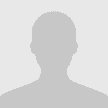 NightengaleNightengale
NightengaleNightengale NightengalePosts: Threads: Thanks: Account age: less than a second
NightengalePosts: Threads: Thanks: Account age: less than a second-
[ 0 ] Thank this user - 1 reply
Signature"You can't market here. This is a marketing discussion forum!"-
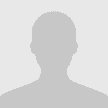 Aj WilsonAj Wilson
Aj WilsonAj Wilson Aj WilsonPosts: Threads: Thanks: Account age: less than a second
Aj WilsonPosts: Threads: Thanks: Account age: less than a second-
[ 1 ] Thank this user
Signature
-
-
-
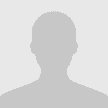 Josh AndersonJosh Anderson
Josh AndersonJosh Anderson Josh AndersonPosts: Threads: Thanks: Account age: less than a second
Josh AndersonPosts: Threads: Thanks: Account age: less than a second-
[ 1 ] Thank this user - 1 reply
SignatureNanacast Review-
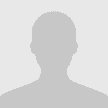 NightengaleNightengale
NightengaleNightengale NightengalePosts: Threads: Thanks: Account age: less than a second
NightengalePosts: Threads: Thanks: Account age: less than a second-
[ 0 ] Thank this user - 1 reply
Signature"You can't market here. This is a marketing discussion forum!"-
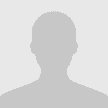 NightengaleNightengale
NightengaleNightengale NightengalePosts: Threads: Thanks: Account age: less than a second
NightengalePosts: Threads: Thanks: Account age: less than a second-
[ 0 ] Thank this user
Signature"You can't market here. This is a marketing discussion forum!" -
-
-